Laser safe font - Laser cutter Tips, tricks and resources
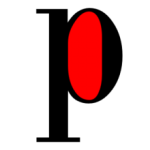 A few of my recent laser cutter projects, have required that I cut some text out of the material. When you cut in to the material using normal font like Arial or Helvetica, the center parts of letters such as “O” and “P” fallout and looks horrible. The inner parts of the font is called “counters”.
A few of my recent laser cutter projects, have required that I cut some text out of the material. When you cut in to the material using normal font like Arial or Helvetica, the center parts of letters such as “O” and “P” fallout and looks horrible. The inner parts of the font is called “counters”.
In typography, a counter or aperture is the area of typeface anatomy that is entirely or partially enclosed by a letter form or a symbol (the counter-space/the hole of).[1][2] Letters containing closed counters include A, B, D, O, P, Q, R, a, b, d, e, g, o, p, and q. Letters containing open counters include c, f, h, i, s etc. The digits 0, 4, 6, 8, and 9 also possess a counter. http://en.wikipedia.org/wiki/Counter_(typography)
To get around this you need to use a “counter-less” font or a stencil/laser safe font. Recently I have been using Stencilano. There are many other stencil/laser safe fonts available as well.
Note: This font will not be available on most computers by default and you will need to download and install it.

Leave a comment