Laser cut, layered circles
Its 5 layers, I only have one color of paper so it kind of hard to distinguish between the different layers.
Sloppy tutorial
- Create an image with inkscape
- Create two copies of the circles.
- With the first copy, Set the stroke width to 4 mm
- Select the first copy again and from the menu "path"=>"Stroke to path" This will change the stroke to a path instead of a single line.
- Create a copy of the untouched circles and increase its width and repeat as many times as you want.

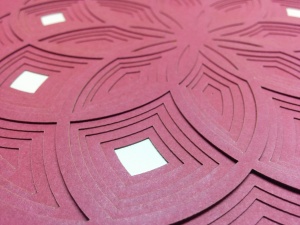


Leave a comment