How to install PHPBB 3.0.1
This tutorial will walk you thou the steps to install PHPBB3 on your system.
Intro
PHPBB3 has become one of the more popular bulletin board system (AKA, BBS, or forums) available. It is used for all types of websites, from corporate websites, online stores, online hobby groups, ect. One of the main selling points for many people that use PHPBB is the strong community of developers developing mods and themes. PHPBB is an open source project released under (General Public License) that started in 2000 by James Atkinson (now a former team member) has come a long way in the last 8 years. As PHPBB grew and became more popular and as its install base reached over 100,000 sites, it started getting targeted by hackers and script kiddies. Forums would be filled with spam comments, links to porn/adult sites, and people trying to sell perscription medication it turned a lot of people away from PHPBB on to other forum systems. The newer versions of PHPBB2 and PHPBB3 made spam and robot prevention a major concern and the exploits that allow robots and script kiddies to make new posts have been reduced significantly.
Requirements (^)
- A webserver that supports PHP ( apache.org, lighttpd.net, ect )
- SQL database ( mysql.com, sqlite.org )
- PHP 4.3.3 or above
For this tutorial we will be use a apache.org on a UNIX based web server hosted on dreamhost.com using mysql.com for the database.
Directions
1) Download the latest stable version of PHPBB (We are using PHPBB3.0.1) 2) Extract the archive to your desktop, preserving the file tree. (C:\temp\PHPBB3) 3) Upload the contents of the archive to your web server. (/abluestar.com/temp/phpBB3/) 4) Browse to the installation page
5) Click the install tab at the top of the page. Then click the “ Proceed to next step” button.
6) On this page your system will be checked for the basic requirements.
7) Enter your database settings
8 ) Set up the boards administrative user
9) Set Advanced settings. Most of these settings can be left as there defaults or changed later.
10) Create database tables. This page creates the nessary tables on your database for the forum system to store your settings.
11) Final stage, this is just a conformation page that everything has been installed correctly. You can now browse to the install directory.
12) Main page. At this stage you should delete the /install/ directory from the PHPBB3 folder.
13) At this point you can log in to your forums adminitation panle and configure your forums to suit your needs, but this beyond the scope of this tutorial.
This tutorial was written for COMP2920, Steven Smethurst, B.J. Wilson, Dennis Warren

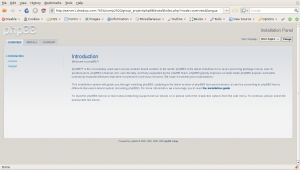
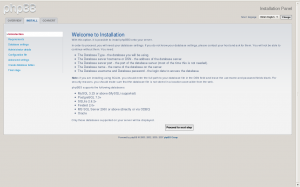
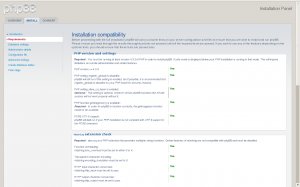
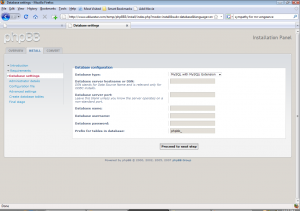
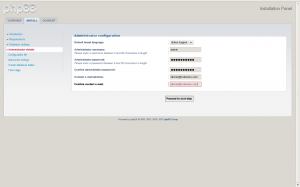
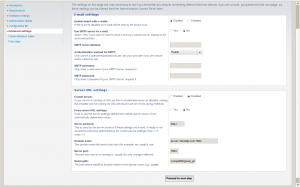
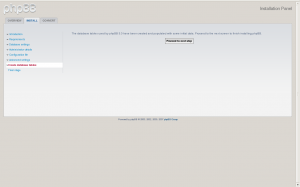
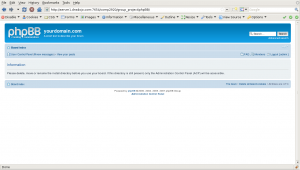

Leave a comment