Google talk
What is Google Talk or GTalk
Google talk (GTalk) is a instance message client and voice over IP client provided by Google. GTalk uses an open protocal called XMPP that allowes for other XMPP instance message clients to communicate with Google’s GTalk network. XMPP is the same protocal that Jabber is based off so any Jabber client should be able to communicant with Google’s GTalk network and client. In December 2005 Google purchased 5% of AOL and announced that in the future AIM users and GTalk users will be able to communicate with each other. Google and Skype are also exploring interoperability via the open protocol.
Basically it is a instance message client that works on an open protocol.
What makes GTalk great
The of the biggest features of GTalk is that it operates on the open protocol XMPP. XMPP is build to to be expandable with plugins and extra features. you can add just about anything you want to the payload such as VOIP, Encryption, or video messaging, games, ect…
Googles Music Trends is a opt-in service bundled with GTalk that records the last play mp3 on your computer and builds trend data from it. View the top 20 music trends from each genre. although you are not able to see your own trend data it is still pretty interesting. if you want to recored your own musical trend data I suggest a service like last.fm
All your conversations in GTalk are recored in your GMail for future reference. This can be extremely useful when trying to hunt down the restaurant that billy told you about 4 weeks ago.
How do I get GTalk
You can download it from google’s GTalk website
I don’t want to install anything is there a web version to Gtalk
Yes, Gtalk works with almost any jabber clients and there just so happens to be a tons of web based jabber/Gtalk clients out there. Google even gives you the ability to add GTalk to your web page.
How do I connect to GTalk network with a Jabber client
It depends on your jabber client, I use Trillian a instance message client that alowes you to connect variouse IM networks such as AIM, Yahoo, MSN, ICQ, IRC, Jabber, ect.
How do I connect to GTalk with Trillian
Google has a pretty good help page on how to set up Trillian with GTalk Basicly it goes something like this
- Download and install the Jabber Trillian plugin
- Restart Trillian
- Open the Trillian preferences window
- Click the "Plug-in" icon
- Actvate the Jabber plug-in
- Click the "Identities & connection" icon
- Click the "Add a new connection" button
- Select Jabber from the pop up menu
- Enter your gmail account for the user ID
- Enter your gmail password for the password
- Click the change button
- In the settings menu change the following options
- Server host: 'gmail.com'
- Server port: '5222'
- uncheck 'use legacy SSL for connection'
- Click Save
- Click Connect and if everything went well you could be connected with the GTalk network.
How can I contact you with GTalk

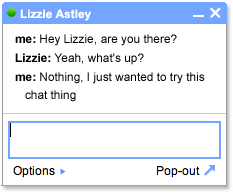
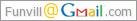
Leave a comment